Boomer & Zoomer
A downloadable game for Windows
a 2 player endless runner!
Best experienced with 2 Xbox controllers,
offering keyboard support as well.
In Boomer & Zoomer, player 1 plays as Zoomer (the dog) and player 2 plays as Boomer (the boomerang). Players will proceed down an endless route accumulating score, avoiding obstacles, and collecting ability tokens. Ability tokens help fuel both Boomer & Zoomer's abilities, whichever one of their 3 they choose to use.
Work Together To:
- Get the highscore!
- Pop deadly water balloons!
- Cut through inconvenient rope!
- Navigate tricky obstacles!
- Become better friends with your player 2

B & Z relies heavily on the input of a joystick for optimal play, as it allows much better (and the intended) control of movement & aim. However, the "How To Play" section of the menu lists both controls for Xbox controllers as well as Keyboard input.
This was a casual project made over Summer 2020 by Aidan Takami (Engineering & Design), Alan Karbachinsky(Design & Original Models/Textures), and Zoe Morfas (Composer). We really enjoyed making it, and hope you enjoy playing it!
Skyboxes from hdri haven
SoundFX paid for
Controller Vibration in this game uses XInputDotNet, found here.
| Status | Released |
| Platforms | Windows |
| Rating | Rated 5.0 out of 5 stars (4 total ratings) |
| Authors | Aidan Takami, AlanKarbachinsky |
| Made with | Unity, Maya, Substance Painter & designer |
| Tags | boomer, Controller, High Score, infinite-runner, Local multiplayer, Runner, Two Player, Unity, zoomer |
| Average session | About a half-hour |
| Languages | English |
| Inputs | Keyboard, Xbox controller, Gamepad (any) |
| Multiplayer | Local multiplayer |
| Player count | 2 |
Download
Install instructions
Unzip Folder, and launch "ProjectAtom.exe".
To connect Xbox Controllers:
Use a Micro USB to connect the top of the Xbox controller to your USB port
or
Pair with the wireless Xbox controller in your Bluetooth menu
To check if PC is receiving Xbox controller input:
Navigate in Windows search to "Set up USB game controllers"
Select the controller you're trying to check for input
Click "Advanced"
Input should be mapped out there.
To disable controller vibration:
Remove XInputInterface.dll from project folder

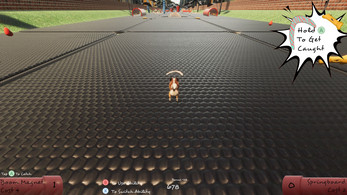
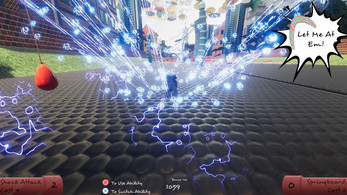

Leave a comment
Log in with itch.io to leave a comment.